Following the recent announcement by Dr Isa Ali Ibrahim (Pantami) the Honorable Minister of Communication and Digital Economy mandating all network providers through the Nigerian Communications Commission (NCC) on linking the NIN to their sim cards within two weeks from the date of the announcement.
The Nigerian Communication Commission equally issued directives to all network operators to block all sim cards not linked with the National Identity Number (NIN) come December 30, 2020.
Due to the laments and complaints from the public on the sudden announcement and the short period given for it to be implemented, a new date was announced extending the period to January 19, 2021, for existing sim card owners that already have NIN and February 9, 2021, for those that do not have their NIN.
The National Identity Management Commission (NIMC) announced that Nigerians can use *346# on the mobile phone number they used in National Identity Card registration to check their NIN. This was announced in other to help the teeming and confused citizens on tow to link their NIN to their sim cards on all network with ease.
How To Retrieve Your NIN With Your Phone
First is that you have to make sure that the phone number you want to use in retrieving the NIN is the same number you used when capturing or doing your NIMC registration.
Dial *346# to retrieve your National Identity Number( NIN) on all networks. After dialling the code, your 11 digit number will come up. If it is not the same number you used for registration, you will not retrieve your number.
How To Link Your NIN To Your SIM Card On All Networks In Nigeria
MTN users
- To link your NIN, simply dial *785# using the phone number you wish to link, enter your NIN and submit or;
- Dial *785#Your NIN# from the phone number you wish to link. The number will be linked to your NIN automatically.
- Visit https://mtnonline.com/nim/using your phone or computer.
- Complete the NIN linking form by entering your name, phone number, NIN, and email address.
- Submit the form as soon as you are done.
- Wait for feedback from the network.
For Airtel Users
To link your NIN to your Airtel phone number, follow the steps below:
Dial *121# on the Airtel line you wish to link.
Type 1 for “NIN Capture” and send.
Enter your 11-digit NIN and send.
Wait for the message confirming your submission. If you get an error, just wait for some time and try again.
For Glo subscribers
To link your NIN to your Glo SIM, text “UPDATENIN followed by the NIN First Name Last Name” to 109 or simply visit the nearest Globacom office to register/link your NIN.
For 9Mobile Users
There are two ways you can link your NIN to your 9Mobile SIM card.
Dial *200*8# from your 9Mobile line.
Click send and follow the onscreen instructions
The second way to link your NIN to your 9Mobile SM card is by going to https://9mobile.com.ng/nin click the Verify and Link NIN Now button. Fill the form and submit to link your NIN to your 9Mobile SIM card.
You can use the comment section for more enquiries.




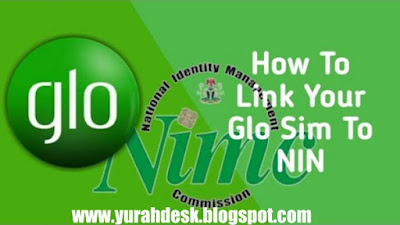

Comments
Post a Comment